contact us

E-Books, Case Studies and events to gain valuable tech and business insights.

Adaptive design, also known as Adaptive Web Design (AWD), is an approach to web design and development that focuses on creating multiple versions of a website or web application to suit various device types and screen sizes. Unlike responsive web design, which uses a single design that adjusts fluidly to different screen sizes, adaptive design involves building several distinct layouts tailored for specific device categories or breakpoints.
Key characteristics of adaptive design include:
Multiple Layouts: Adaptive design involves the creation of different layouts for different device categories, such as desktop computers, tablets, and smartphones. Each layout is designed to provide an optimal user experience on its target device.
Device Detection: Adaptive websites typically use server-side techniques or scripts to detect the user's device type and screen size when they access the site. This detection process helps determine which layout to serve to the user.
Customized Content: Adaptive designs often involve customizing content and features for each device category. This means that some content may be prioritized or hidden, and specific features may be optimized or adjusted based on the device's capabilities.
Media Queries and CSS: While responsive design relies heavily on CSS media queries to adapt to different screen sizes, adaptive design also utilizes media queries but to a lesser extent. Instead, adaptive design often relies on separate CSS files for each layout.
Performance Optimization: Adaptive designs often take performance optimization seriously, especially for mobile devices. This includes considerations like optimizing images, using lazy loading, and minimizing resource-heavy features.
Testing Across Devices: Rigorous testing on various devices and screen sizes is crucial in adaptive design to ensure that each layout works effectively and provides a positive user experience.
Server-Side Components: Adaptive designs may involve server-side components and scripts that generate HTML specific to the user's device. This allows for greater control over the content and layout delivered to each device.
Flexibility: Adaptive design provides designers and developers with a high degree of flexibility in tailoring the user experience for different devices, making it suitable for projects with specific requirements for each device category.
It's important to note that adaptive design can require more development effort and maintenance compared to responsive design, as it involves creating and managing multiple layouts. Additionally, device detection and server-side processing can introduce complexities that responsive design techniques may not have.
The choice between adaptive design and responsive design often depends on the project's goals, target audience, and the specific needs of the user experience. Some projects may even employ a combination of both approaches to strike a balance between flexibility and responsiveness.
Adaptive design, also known as Adaptive Web Design (AWD), is an approach to web design and development that focuses on creating multiple versions of a website or web application to suit various device types and screen sizes. Unlike responsive web design, which uses a single design that adjusts fluidly to different screen sizes, adaptive design involves building several distinct layouts tailored for specific device categories or breakpoints.
Key characteristics of adaptive design include:
Multiple Layouts: Adaptive design involves the creation of different layouts for different device categories, such as desktop computers, tablets, and smartphones. Each layout is designed to provide an optimal user experience on its target device.
Device Detection: Adaptive websites typically use server-side techniques or scripts to detect the user's device type and screen size when they access the site. This detection process helps determine which layout to serve to the user.
Customized Content: Adaptive designs often involve customizing content and features for each device category. This means that some content may be prioritized or hidden, and specific features may be optimized or adjusted based on the device's capabilities.
Media Queries and CSS: While responsive design relies heavily on CSS media queries to adapt to different screen sizes, adaptive design also utilizes media queries but to a lesser extent. Instead, adaptive design often relies on separate CSS files for each layout.
Performance Optimization: Adaptive designs often take performance optimization seriously, especially for mobile devices. This includes considerations like optimizing images, using lazy loading, and minimizing resource-heavy features.
Testing Across Devices: Rigorous testing on various devices and screen sizes is crucial in adaptive design to ensure that each layout works effectively and provides a positive user experience.
Server-Side Components: Adaptive designs may involve server-side components and scripts that generate HTML specific to the user's device. This allows for greater control over the content and layout delivered to each device.
Flexibility: Adaptive design provides designers and developers with a high degree of flexibility in tailoring the user experience for different devices, making it suitable for projects with specific requirements for each device category.
It's important to note that adaptive design can require more development effort and maintenance compared to responsive design, as it involves creating and managing multiple layouts. Additionally, device detection and server-side processing can introduce complexities that responsive design techniques may not have.
The choice between adaptive design and responsive design often depends on the project's goals, target audience, and the specific needs of the user experience. Some projects may even employ a combination of both approaches to strike a balance between flexibility and responsiveness.

