contact us

E-Books, Case Studies and events to gain valuable tech and business insights.

Application development, often referred to simply as "app development," is the process of designing, creating, testing, and maintaining software applications (apps) for various computing devices and platforms. These applications can serve a wide range of purposes, from productivity and entertainment to communication and business operations. Application development encompasses a series of stages and activities aimed at turning an idea or concept into a functional and user-friendly software application.
Here are the key aspects and stages of application development:
Conceptualization and Planning: In this initial phase, developers and stakeholders identify the purpose, goals, and target audience for the application. They also define the features and functionalities the app will offer.
Design: During the design phase, developers create wireframes, mockups, and user interface (UI) designs for the app. The design should consider user experience (UX) principles to ensure the app is intuitive and visually appealing.
Development: This is the phase where the actual coding and programming of the application occur. Developers write the source code using programming languages and frameworks suitable for the target platform (e.g., iOS, Android, web, desktop).
Testing: Testing is a critical phase to identify and resolve bugs, glitches, and performance issues. Quality assurance (QA) engineers and testers conduct various tests, including functional testing, usability testing, and security testing.
Deployment: Once the app passes testing and is deemed stable, it is deployed to the intended platform, such as an app store (e.g., Apple App Store, Google Play Store), a web server, or an enterprise network. Deployment may also involve creating installation packages for various operating systems.
Distribution: Apps intended for public use are made available for download or installation through app stores or websites. Enterprise apps may be distributed internally to employees or partners.
Maintenance and Updates: After release, application developers continue to monitor the app's performance, address user feedback, and release updates and patches to improve functionality, fix bugs, and enhance security.
User Support: Providing customer support, responding to user inquiries, and addressing user issues are ongoing responsibilities, especially for apps with a user base.
Analytics and Optimization: Developers use analytics tools to collect data on user behavior and app usage. This data informs decisions about optimizing the app for better performance and user engagement.
Security: Application security is a continuous concern. Developers must stay vigilant against security threats and vulnerabilities, regularly applying patches and updates to protect user data and privacy.
Applications can take various forms, including:
Mobile Apps: Designed for smartphones and tablets, mobile apps can be developed for iOS (Apple), Android (Google), or both platforms.
Web Apps: Web applications are accessed through web browsers and run on web servers. They are accessible on a wide range of devices with internet connectivity.
Desktop Apps: These applications are installed and run on a user's computer, typically for Windows, macOS, or Linux operating systems.
Enterprise Apps: Custom software applications developed for specific business needs, such as customer relationship management (CRM), enterprise resource planning (ERP), or project management.
Application development, often referred to simply as "app development," is the process of designing, creating, testing, and maintaining software applications (apps) for various computing devices and platforms. These applications can serve a wide range of purposes, from productivity and entertainment to communication and business operations. Application development encompasses a series of stages and activities aimed at turning an idea or concept into a functional and user-friendly software application.
Here are the key aspects and stages of application development:
Conceptualization and Planning: In this initial phase, developers and stakeholders identify the purpose, goals, and target audience for the application. They also define the features and functionalities the app will offer.
Design: During the design phase, developers create wireframes, mockups, and user interface (UI) designs for the app. The design should consider user experience (UX) principles to ensure the app is intuitive and visually appealing.
Development: This is the phase where the actual coding and programming of the application occur. Developers write the source code using programming languages and frameworks suitable for the target platform (e.g., iOS, Android, web, desktop).
Testing: Testing is a critical phase to identify and resolve bugs, glitches, and performance issues. Quality assurance (QA) engineers and testers conduct various tests, including functional testing, usability testing, and security testing.
Deployment: Once the app passes testing and is deemed stable, it is deployed to the intended platform, such as an app store (e.g., Apple App Store, Google Play Store), a web server, or an enterprise network. Deployment may also involve creating installation packages for various operating systems.
Distribution: Apps intended for public use are made available for download or installation through app stores or websites. Enterprise apps may be distributed internally to employees or partners.
Maintenance and Updates: After release, application developers continue to monitor the app's performance, address user feedback, and release updates and patches to improve functionality, fix bugs, and enhance security.
User Support: Providing customer support, responding to user inquiries, and addressing user issues are ongoing responsibilities, especially for apps with a user base.
Analytics and Optimization: Developers use analytics tools to collect data on user behavior and app usage. This data informs decisions about optimizing the app for better performance and user engagement.
Security: Application security is a continuous concern. Developers must stay vigilant against security threats and vulnerabilities, regularly applying patches and updates to protect user data and privacy.
Applications can take various forms, including:
Mobile Apps: Designed for smartphones and tablets, mobile apps can be developed for iOS (Apple), Android (Google), or both platforms.
Web Apps: Web applications are accessed through web browsers and run on web servers. They are accessible on a wide range of devices with internet connectivity.
Desktop Apps: These applications are installed and run on a user's computer, typically for Windows, macOS, or Linux operating systems.
Enterprise Apps: Custom software applications developed for specific business needs, such as customer relationship management (CRM), enterprise resource planning (ERP), or project management.
